Backend Servers
Run locally
Find how to run the backend servers locally in the project readme
How to expose the API including websocket subscriptions
- Run:
buck2 run //dev:up - Wait for api server to finish coming up, visible via the Tild dashboard at http://localhost:10350/
- Go to https://studio.apollographql.com/sandbox/explorer?overlay=connection-settings
- Input the following strings for Endpoint and Subscriptions
- Endpoint: http://localhost:4455/graphql
- Subscriptions: ws://localhost:44455/graphql
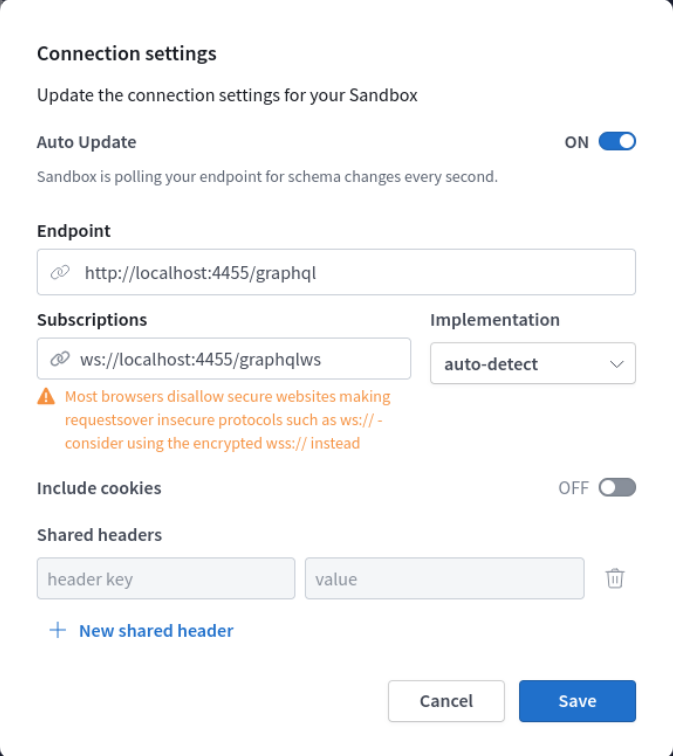
For a fork, you can still use that same apollo studio link and configure the regular graphql endpoint and subscriptions endpoint separately.
How to run integration tests with Galoy as a dependency
Take a look at the Quickstart if you want to take it for a spin.
Known issues
Test suite timeouts: increase jest timeout value. Example:
# 120 seconds
$ JEST_TIMEOUT=120000 yarn test:integrationIntegration tests running slow: we use docker to run dependencies (redis, mongodb, bitcoind and 4 lnds) so the entire test suite is disk-intensive.
Please make sure that you are running docker containers in a solid state drive (SSD)
Reduce lnd log disk usage: change debuglevel to critical
# ./dev/lnd/lnd.conf
debuglevel=critical
Running checks
It's recommended that you use plugins in your editor to run ESLint checks and perform Prettier formatting on-save.
If you need to run Prettier through the command line, you can use:
$ yarn prettier -w .